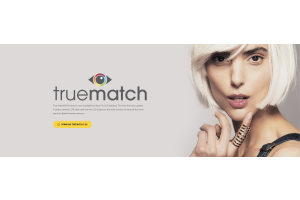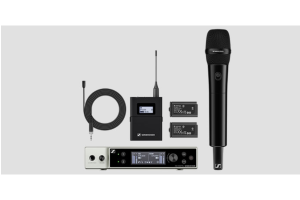Best Video Editing Software 2022

You were able to convert unpolished videos from raw footage by using the best video editing software. Due to the expense and the fact that video editing software is rarely inexpensive, where you should invest your money depends on your level of expertise and intended use.
Professionals typically want to spend their money on the most expensive, most advanced software (either Premiere Pro or Final Cut). But for beginners who might only want to edit their vacation video or make quick clips for social media, a less expensive programme that is simpler and easier to use would be preferable.
In this article, we've chosen the top paid video editing programmes. So regardless of your background, you're probably going to find what you need here. Tools are available for Mac, PC, iPad, iPhone, and Android; some even function on all of these platforms. (You'll want our roundup of the best video editing apps, though, if you do want to use your phone or tablet exclusively.)
Adobe Premier Pro
Everything from YouTube videos to Hollywood films, like Mank, a 2021 Oscar nominee, are regularly made using Premiere Pro. The workflow of designers, animators, and VFX artists frequently uses it as well.
You have a high degree of control and precision with the trimming and editing tools, which the software supports in 4K, 8K, and VR formats. You can work on an infinite number of video tracks, which can be imported from just about any source (in our testing, we fired up four 4K videos).
Premiere Pro is continually updated, just like the other Creative Cloud applications, and subscribers receive all updates at no cost. The most recent update, version 22.5, released in June 2022, adds support for the RED V-RAPTOR camera, new workspaces for vertical video workspaces, and the ability to add gradients to strokes and shadows for titles and graphics.
Apple Final Cut Pro
Apple's Final Cut Pro, along with Adobe's Premiere Pro, is a professional tool used by everyone in the TV and film industries. The fact that it is subscription-free and only requires a one-time payment makes it a superior option to Premiere Pro. However, there isn't a Windows version, so you'll need a Mac.
When we reviewed Final Cut Pro (previously known as Final Cut Pro X until the X was dropped in 2020), we loved its Magnetic Timeline in particular because it works fantastically, despite being intimidating to those who are used to other editing software. But if you're having trouble, there are lots of tools available to help beginners catch up. For more information on that, see our guide to the best Final Cut Pro tutorials.
Davnici Resolve
There is no better endorsement of a video editing program's calibre than its use in significant Hollywood motion pictures. Many Academy Award-winning films, including Avatar, Deadpool, Jason Bourne, Star Wars: The Last Jedi, Bohemian Rhapsody, and X-men, feature DaVinci Resolve in action.
In addition, a lot of television shows, including Game of Thrones, Modern Family, The Big Bang Theory, and American Horror Story, used DaVinci Resolve.
As we previously stated, you won't outgrow the software if you can begin your video editing career with the same programme used in the biggest motion picture productions. You will gain skills for a tool that is always going to be useful.
On a single platform, DaVinci Resolve combines video editing, colour corrections, special effects, audio editing, and motion graphics. In essence, you won't ever need to export your project to another platform, though you can fit it with additional plugins or templates. Everything is done natively in DaVinci Resolve, from choosing the media to delivering the finished product.
DaVinci Resolve was initially created as a colour grading tool, for which it is still renowned. The software was expanded by BlackMagic Design after they bought it to create the full-featured non-linear editor (NLE) that we are all familiar with and use today. Cross-platform versions of DaVinci are available for Windows, MacOS, and Linux. Start right away by downloading the software from the BlackMagic Design website!
To get the most out of high-end, professional video editing software like Final Cut Pro, Davinci Resolve or Premiere Pro, you do need a fairly powerful computer. Thanks to its lightning-fast processor and gorgeous 4.5K display, the iMac (24 inch, 2021) is currently the best desktop computer in our opinion for video editing.